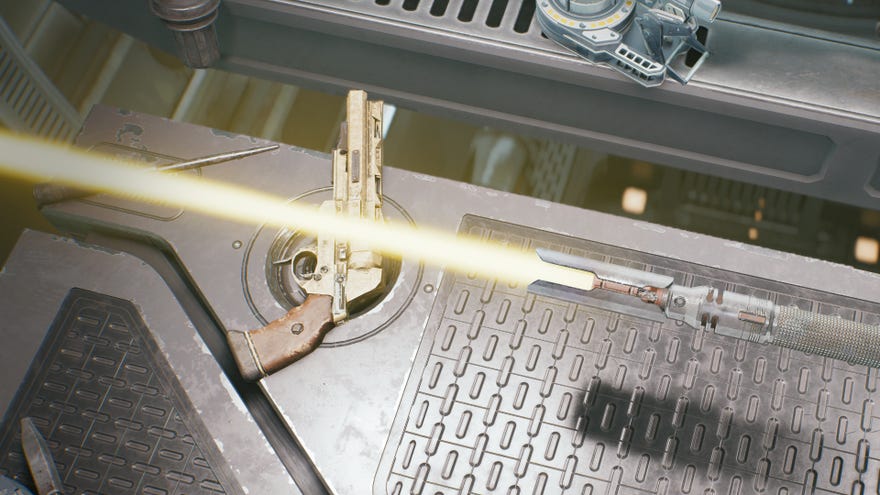All Jedi Survivor lightsaber colors
Here are all the lightsaber colors available in Jedi: Survivor
Looking for all the different lightsaber colors in Jedi: Survivor? Of course you are! What's the point of a Star Wars game if you didn't get the opportunity to pick the perfect blade color for your lightsaber and the Jedi wielding it?
Fortunately, Star Wars Jedi: Survivor gives you even more customisation options when it comes to your lightsaber color than its predecessor did. If you're looking to learn more about how to change your lightsaber color, and all the different colors that you can use for your lightsaber in Jedi: Survivor, then keep reading below for our full guide on the topic.
Jedi Survivor lightsaber colors
Unlike Fallen Order, in Jedi: Survivor you have a wide variety of lightsaber colors to choose between from the moment you reach your first Workbench. Here is the full list of lightsaber colors in Jedi: Survivor:

- Blue
- Green
- Purple
- Yellow
- Cyan
- Magenta
- Indigo
- Orange
- White
- Red (New Game Plus only)
- Party (New Game Plus only)
If you listen closely as you switch between the different colors in the Workbench, you might also notice that the different colors change the humming sound of the lightsaber slightly as well - a very cool extra touch!
You can also completely change the look of your lightsaber hilt in Jedi: Survivor, to better match your new favourite lightsaber color. To learn more, check out our guide on all the Jedi: Survivor lightsaber parts and materials and where to get them. Or, if you're searching for inspiration, check out our list of the best lightsaber designs in Jedi: Survivor!
How to get the red lightsaber in Jedi Survivor
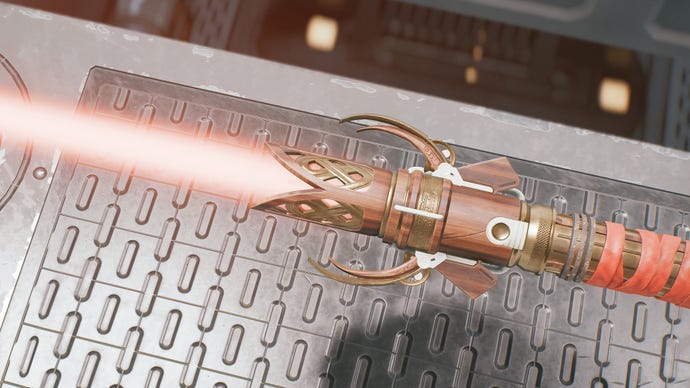
You can choose between most of the different lightsaber colors at any Workbench, but the red lightsaber color is only available to those playing New Game Plus. This means you need to beat the game once already in order to unlock the red lightsaber.
The same is true of the Rainbow or Party lightsaber color, which changes to a different one of the other available colors with every attack you make. If you want to create your own Jedi-fuelled lightshow, then you'll need to beat Jedi: Survivor's main story first and start a game in New Game Plus.
It does make sense that these two lightsaber colors aren't available during your main playthrough of Jedi: Survivor, because neither of them are canon. There's no such thing as a lightsaber that changes color with every swing. And red lightsabers are typically only used by Sith or other Dark Side Force users, so wouldn't be applicable to our beloved rascal of a Jedi Knight, Cal Kestis.
That's all you need to know about the different lightsaber colors available in Jedi: Survivor, and how to get your hands on them. For more information on making the most of your lightsaber, check out our guide on how to unlock the Crossguard stance in Jedi: Survivor, and our guide on how to unlock the Blaster stance in Jedi: Survivor. If you need help tracking down cosmetic unlocks for your lightsaber, then look no further than our Jedi: Survivor Koboh collectibles guide - as well as our other smaller guides on the collectibles in Coruscant, Jedha, Shattered Moon, and Nova Garon respectively.